SharePoint 2013: Working on Navigation using REST API
SharePoint 2013: Working on Navigation using REST API:
I have not find many articles on Navigation using REST API in the internet. Hope this post will be useful for someone or may be to me in future J
Navigation in SharePoint has two types.
- Creating Navigation in the Quick Launch( i..e Left Navigation)
- Creating Navigation in Top Navigation bar (i..e Top links on the page)
To create the above navigations we have separate endpoints respectively
QuickLaunch EndPoint :/_api/web/Navigation/QuickLaunch
TopNavigation EndPoint: /_api/web/Navigation/TopNavigationbar
In the below example I have added a link to my blog at the end of the existing links. I have used Jquery to call the REST API
Creation in Quick Launch bar:
1
2
3
4
5
6
7
8
9
10
11
12
13
14
15
16
17
18
19
20
21
22
23
24
25
26
27
28
| //Create a Quicklaunch Navigationfunction createNavigation() { var endPointUrl = _spPageContextInfo.webAbsoluteUrl + "/_api/web/navigation/QuickLaunch"; var headers = { "accept": "application/json;odata=verbose", "content-Type": "application/json;odata=verbose", "X-RequestDigest": jQuery("#__REQUESTDIGEST").val() } var call = jQuery.ajax({ url: endPointUrl, type: "POST", data: JSON.stringify({ "__metadata": { type: "SP.NavigationNode" }, 'IsExternal': true, 'Title': "Blog", 'Url': "http://www.rmanimaran.wordpress.com" }), headers: headers }); call.done(successHandler); call.fail(failureHandler);}function successHandler(data, textStatus, jqXHR) { SP.UI.Notify.addNotification("Navigation created Successully", false); }function failureHandler(errorMessage) { alert("Request Failed: unable to Navigation: " + JSON.stringify(errorMessage));} |
Creation in Top Navigation:
1
2
3
4
5
6
7
8
9
10
11
12
13
14
15
16
17
18
19
20
21
22
23
24
25
26
27
28
| function createNavigation() { var endPointUrl = _spPageContextInfo.webAbsoluteUrl + "/_api/web/navigation/TopNavigationbar"; var headers = { "accept": "application/json;odata=verbose", "content-Type": "application/json;odata=verbose", "X-RequestDigest": jQuery("#__REQUESTDIGEST").val() } var call = jQuery.ajax({ url: endPointUrl, type: "POST", data: JSON.stringify({ "__metadata": { type: "SP.NavigationNode" }, 'IsExternal': true, 'Title': "Blog", 'Url': "http://www.rmanimaran.wordpress.com" }), headers: headers }); call.done(successHandler); call.fail(failureHandler);}function successHandler(data, textStatus, jqXHR) { SP.UI.Notify.addNotification("Navigation created Successully", false); }function failureHandler(errorMessage) { alert("Request Failed: unable to Navigation: " + JSON.stringify(errorMessage));} |
Reference from https://rmanimaran.wordpress.com/2014/11/12/sharepoint-2013-working-on-navigation-using-rest-api/

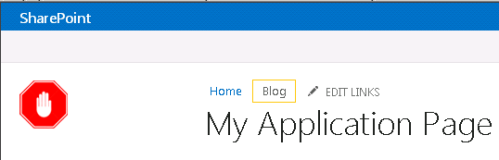
Comments
Post a Comment